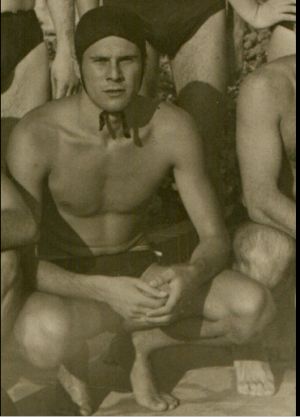Questa è una metodica artigianale mirata a fare in modo di non venire indirizzati a qualche sito sgradito, sempre premesso che di solito sul disco in queste circostanze si trova qualche cosa di installato che provoca questa azione e quindi cercare di eliminare la causa è certamente una soluzione definitiva:
Questo sotto fra le righe tratteggiate è il file HOSTS che è localizzato in questa directory:
C:\WINDOWS\system32\drivers\etc
------------------------------------------------------------------------------------
# Copyright (c) 1993-2006 Microsoft Corp.
#
# This is a sample HOSTS file used by Microsoft TCP/IP for Windows.
#
# This file contains the mappings of IP addresses to host names. Each
# entry should be kept on an individual line. The IP address should
# be placed in the first column followed by the corresponding host name.
# The IP address and the host name should be separated by at least one
# space.
#
# Additionally, comments (such as these) may be inserted on individual
# lines or following the machine name denoted by a '#' symbol.
#
# For example:
#
# 102.54.94.97 rhino.acme.com # source server
# 38.25.63.10 x.acme.com # x client host
127.0.0.1 localhost
::1 localhost
---------------------------------------------------------------------------------
Per inserire i siti da bloccare
aprite il file HOSTS (senza estensione) con il blocco note
in fondo sotto l'ultima riga aggiungete, come in questo esempio, i tre indirizzi preceduti da 127.0.0.1
127.0.0.1 [url]www.redfunny.com[/url]
127.0.0.1 [url]www.archiviosex.net[/url]
127.0.0.1 [url]www.skymasters.biz[/url]
Salvate il file ed impostalo a "sola Lettura"
Ho scelto di proposito tre siti porno che vedo giornalmente come URL nei file *.log di Hijackthis per dimostrare, in questo caso, l'utilità di questa modalità.