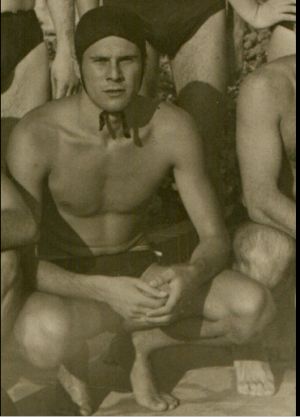Questa modifica permette di aumentare/utilizzare la cache interna per il file system NTFS. Modifica suggerita anche da Microsoft TechNet come vedete qui sotto:
[memoryusageValue
Configures the internal cache levels of NTFS paged pool and NTFS non-paged pool memory. Set to 1 or 2. When set to 1 (the default), NTFS uses the default amount of paged pool memory. When set to 2, NTFS increases the size of its lookaside lists and memory thresholds. A lookaside list is a pool of fixed-size kernel memory buffers that the kernel and device drivers create as private memory caches for file system operations, such as reading a file.]
Windows + R
Regedit
HKEY_LOCAL_MACHINE\SYSTEM\CurrentControlSet\Control\FileSystem
doppio click sul valore DWORD
NtfsMemoryUsage
possiamo inserire uno dei valori riportati:
0: non settato
1: valore di default
2: incrementa la cache