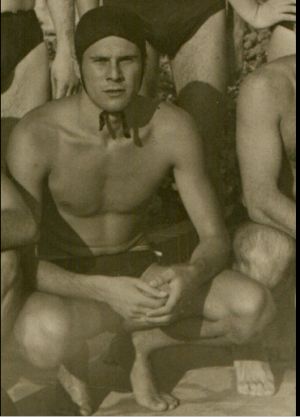1) Click destro su START
2) Scegliere il MENU CLASSICO
3)Cliccare su PERSONALIZZA
4)Nella finestra seguente cliccare su CANCELLA
5)Chiudere la finestra di dialogo.
The above method erases recent documents history, file names MRU in Open/Save As dialogs, the MRU entries in the Run dialog (RunMRU), and the typed URLs history (TypedURLs) in Internet Explorer. If you want to selectively clear the Common Dialog file names MRU, you need to delete these two registry keys manually:
HKEY_CURRENT_USER \ Software \ Microsoft \ Windows \ CurrentVersion \ Explorer \ ComDlg32 \ LastVisitedPidlMRU
HKEY_CURRENT_USER \ Software \ Microsoft \ Windows \ CurrentVersion \ Explorer \ ComDlg32 \ OpenSavePidlMRU
Fonte= Winhelponline